REPORTING UNSOLICITED MESSAGES
Taking a Stand Against Spam
Although it’s impossible to prevent all spam, the more industry thought leaders know about spam activity, the more proactive they can be at stopping unsolicited messages from reaching consumers.
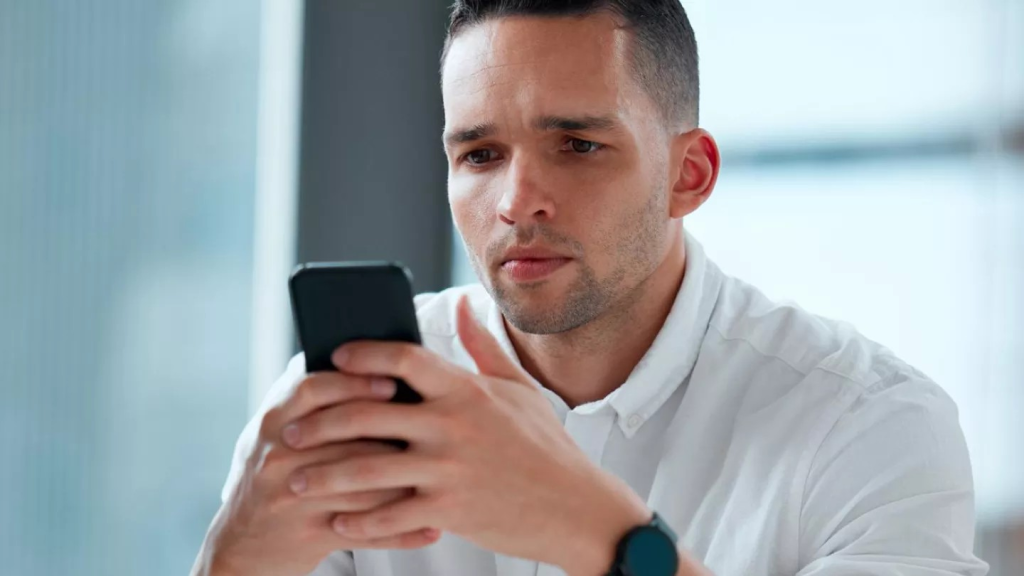
To ensure the industry receives accurate and timely spam incident reports, industry thought leaders must work together to educate consumers on the importance of reporting unsolicited messaging campaigns. Reporting these spam incidents is critical to protecting other consumers from similar messaging campaigns.
For every spam message that goes unreported, consumers remain at risk of falling victim to identity theft, fraud, and other unwelcome consequences. By encouraging consumers to report spam to both reporting vehicles listed below, the industry collectively mitigates the risk of consumer harm—a goal all industry affiliates should strive to achieve.

Reporting Vehicles
7726 Forwarding
When consumers forward a spam text message to short code 7726, which spells “SPAM” on a mobile phone, information about that spam message will be delivered to an industry-wide reporting system and to the consumer’s mobile carrier.
HOW TO REPORT SPAM
- Forward the spam text message to short code 7726, which will prompt the user to enter the sender’s number
- Copy the sender’s number from the original message
- Paste the copied number into the text message field in the 7726 conversation and send the message
SpamResponse.com
When consumers report an unsolicited message, SpamResponse can use the information provided to help identify and track down mobile spammers and the mechanisms used to send spam in the marketplace. SpamResponse documents spam-related mobile and web experiences, using the information consumers provide to help target investigations related to certain spam incidents. Then, when SpamResponse evidence collection is complete, SpamResponse works with businesses, technology providers, and other industry resources to shut down pathways for spam delivery, cutting off spam at its source.
HOW TO REPORT SPAM
- Go to SpamResponse.com
- Click on Report Spam
- Log spam message details in the appropriate fields, taking care to correctly enter the sender email or phone number
- Submit report